Cartographer GRPC
Cartographer has built in cloud capabilities but it is not well documented. In this post, i will give a basic server and client example.
To use Cartographer, Cloud you need cartographer_grpc_node. This node is not available with default compile settings. You can check by double tabbing after rosrun cartographer_ros.
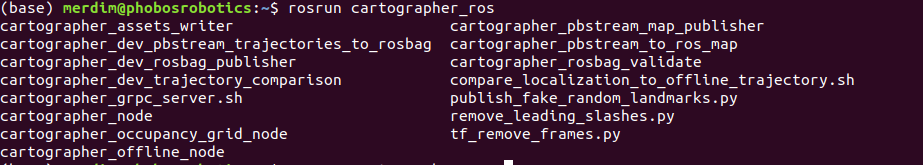
Before recompile, you need to install GRPC dependencies. Assuming you already installed basic dependencies, you can use following scripts provided by cartographer:
~/catkin_ws/src/cartographer/scripts/install_grpc.sh
~/catkin_ws/src/cartographer/scripts/install_async_grpc.sh
Now go to your workspace and build cartographer_ros with BUILD_GRPC flag like this:
catkin build cartographer_ros -DBUILD_GRPC=ON
If successful, you should see cartographer_grpc_node:
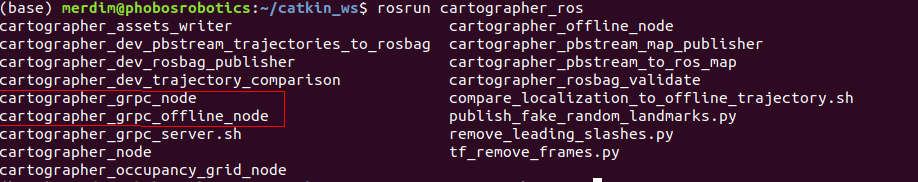
Below you can find launch and lua files for both Cartographer Server and Client. You can also find them on my Github repository.
server.launch
<launch>
<node name="cartographer_grpc_server" pkg="cartographer_ros"
type="cartographer_grpc_server.sh" args="
-configuration_directory $(find cartographer_grpc)/config
-configuration_basename server.lua
">
</node>
</launch>
server.lua
include "map_builder.lua"
MAP_BUILDER_SERVER = {
map_builder = MAP_BUILDER,
num_event_threads = 8,
num_grpc_threads = 8,
server_address = "0.0.0.0:50051",
uplink_server_address = "",
upload_batch_size = 100,
enable_ssl_encryption = false,
enable_google_auth = false,
}
MAP_BUILDER_SERVER.map_builder.use_trajectory_builder_2d = true
return MAP_BUILDER_SERVER
client.launch
<launch>
<node name="cartographer_grpc_node" pkg="cartographer_ros"
type="cartographer_grpc_node" args="
-configuration_directory $(find cartographer_grpc)/config
-configuration_basename client.lua
-server_address localhost:50051
-client_id CLIENT_ID
"
output="screen">
</node>
</launch>
client.lua
include "map_builder.lua"
include "trajectory_builder.lua"
options = {
map_builder = MAP_BUILDER,
trajectory_builder = TRAJECTORY_BUILDER,
map_frame = "map",
tracking_frame = "base_link",
published_frame = "base_link",
odom_frame = "odom",
provide_odom_frame = true,
publish_frame_projected_to_2d = false,
use_pose_extrapolator = true,
use_odometry = false,
use_nav_sat = false,
use_landmarks = false,
num_laser_scans = 0,
num_multi_echo_laser_scans = 1,
num_subdivisions_per_laser_scan = 10,
num_point_clouds = 0,
lookup_transform_timeout_sec = 0.2,
submap_publish_period_sec = 0.3,
pose_publish_period_sec = 5e-3,
trajectory_publish_period_sec = 30e-3,
rangefinder_sampling_ratio = 1.,
odometry_sampling_ratio = 1.,
fixed_frame_pose_sampling_ratio = 1.,
imu_sampling_ratio = 1.,
landmarks_sampling_ratio = 1.,
}
MAP_BUILDER.use_trajectory_builder_2d = true
TRAJECTORY_BUILDER_2D.num_accumulated_range_data = 10
return options
Full list of cartographer_grpc_node parameters and their descriptions can be found at :
~/catkin_ws/src/cartographer_ros/cartographer_ros/cartographer_ros/cartographer_grpc/node_grpc_main.cc
If everything went correctly, you can use Cartographer Cloud now. To start server and client, run respective launch files. After client registered to server, server output should look like this:
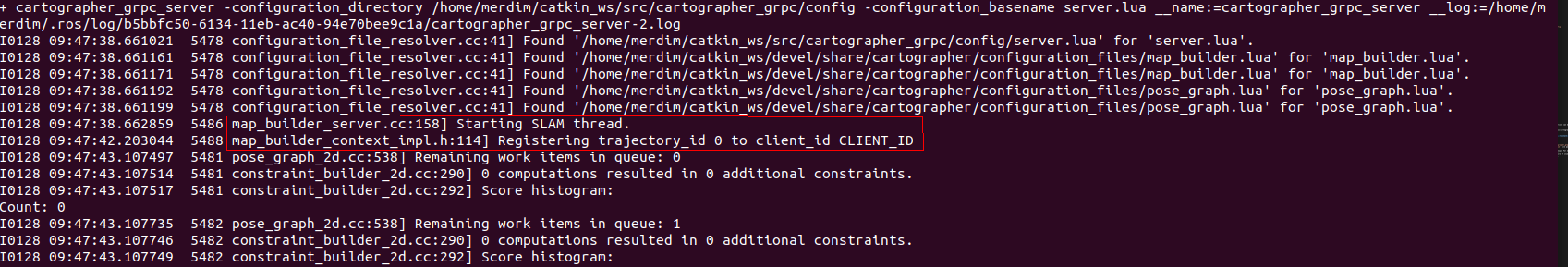
Notes
- Server address is the IP address of the computer which
cartographer_grpc_server.shis working on. If server and client is working on the same computer, you can leave it aslocalhost - Unless
upload_load_state_fileparam is set to true,pbstreamfile pointed withload_frozen_stateis relative to the servers file system. This means pbstream file should be located at server side. - Last
pbstreamfile uploaded to server overrides current submaps. For example, if you are mapping with a client and later you start another client with localization mode, all submaps in the server will be replaced with the ones in newpbstreamfile. cartographer_grpc_server.shdoes not publish submaps therefore if clients are on different computers you should use something else (ROS Network, etc.) to see the map.client_idis a string and should be unique for every client.